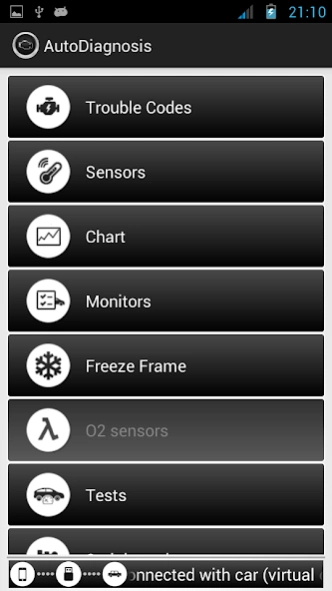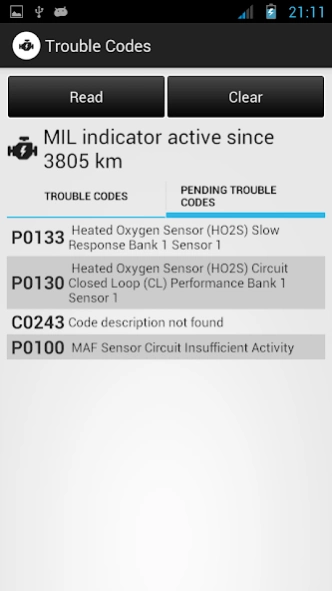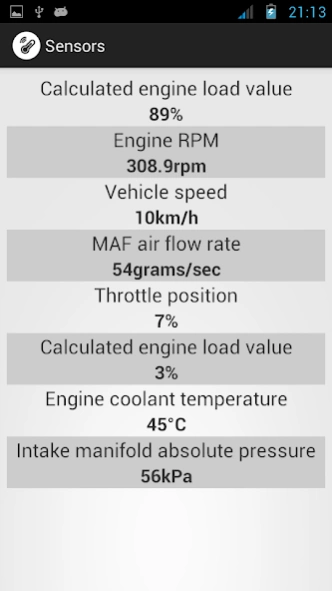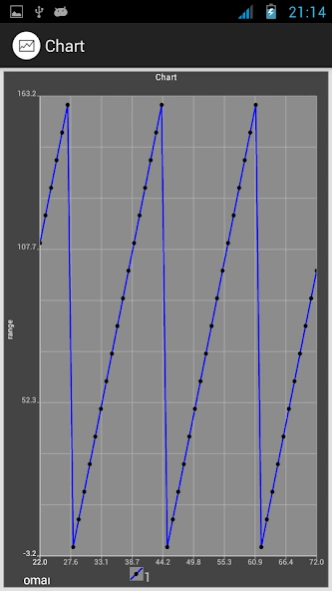AutoDiagnosis (OBD2 ELM327) 1.6
Paid Version
Publisher Description
AutoDiagnosis (OBD2 ELM327) - AutoDiagnosis is an OBDII car diagnostic tool.
AutoDiagnosis is an OBD-II performance and diagnostic tool for any device that runs the Android operating system. It will allow you to access many sensors within your vehicle Engine Management System. What is more, AutoDiagnosis will allow you to view and clear the trouble codes. Not all the vehicles have the same sensors, therefore there is a possibility that not all the functions will be available.
Main functions:
- Searching, clearing trouble codes from ECU
- The current values of the sensors installed in the vehicle
- Sensor values depicted on the charts
- Freeze frame stored at the time of the error occurrence
- The analysis of the parameters returned by the oxygen sensor
- Vehicle acceleration test
- Checking vehicle serial numbers + basic VIN decoder function
- Checking the error description using symbols
To run the program you need an external module system based on ELM327 which can communicate via Bluetooth (ELM 327 to OBD II adapter).
About AutoDiagnosis (OBD2 ELM327)
AutoDiagnosis (OBD2 ELM327) is a paid app for Android published in the Telephony list of apps, part of Communications.
The company that develops AutoDiagnosis (OBD2 ELM327) is Neutrino System. The latest version released by its developer is 1.6. This app was rated by 1 users of our site and has an average rating of 3.0.
To install AutoDiagnosis (OBD2 ELM327) on your Android device, just click the green Continue To App button above to start the installation process. The app is listed on our website since 2015-04-16 and was downloaded 36 times. We have already checked if the download link is safe, however for your own protection we recommend that you scan the downloaded app with your antivirus. Your antivirus may detect the AutoDiagnosis (OBD2 ELM327) as malware as malware if the download link to com.autoreader is broken.
How to install AutoDiagnosis (OBD2 ELM327) on your Android device:
- Click on the Continue To App button on our website. This will redirect you to Google Play.
- Once the AutoDiagnosis (OBD2 ELM327) is shown in the Google Play listing of your Android device, you can start its download and installation. Tap on the Install button located below the search bar and to the right of the app icon.
- A pop-up window with the permissions required by AutoDiagnosis (OBD2 ELM327) will be shown. Click on Accept to continue the process.
- AutoDiagnosis (OBD2 ELM327) will be downloaded onto your device, displaying a progress. Once the download completes, the installation will start and you'll get a notification after the installation is finished.